Open an TradingView account then subscribe to JustGoAlgo and start trading with confidence on any market. Works on any device and any timeframe. Uses real-time data.
Open a TradingView Account
Sign Up
Instructions
Go to TradingView.com and Open a free or paid TradingView account. You can check out all the features that this platform offers, then find the Create Account page or follow this link.
Once you sign up for a free account, take note of your TradingView username. You’ll need it during checkout to subscribe to JustGo Algo.

Subscribe to JustGo Algo
Choose your Plan

Try it Free
Choose your preferred JustGo Algo package and subscribe. Don’t forget to fill in your TradingView username in the checkout fields.

Get Instant Access
Check TradingView Chart
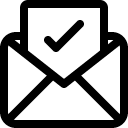
How to Install
Get instant access to JustGo Algo script in your TradingView account. You will receive an email confirming that you’ve been granted access to JustGo Algo, together with instructions on how to load it onto your TradingView account.
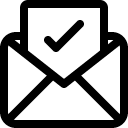
Just Starting?
- Charting
- Candlesticks
- Chart Types
- Moving Averages
- Bollinger Bands
Trades Execution
- Routes and Trade Execution
- Level 1 and Level 2
- Trading Screen Setup
- Pre and Post Market
Strategy
- Position Sizing and Prices
- Day Trading vs Investing
- Technical vs Fundamental Trading
- Long or Short
- Choosing your specialty
- Markets and Sectors
- Finding your Strategy
- Scanners
- Trader Psychology
Setup for your Trading Journey
ToolsSetup for your trading journey:
- Setup Internet and Hardware
- Get Charting and Realtime Data
- Get a Demo Account
- Open a Brokerage Account
Start using JustGo Algo
Setup GuideLearn how to setup JustGo Algo on your charts:
- Install JustGo Algo script
- Our recommended Chart Setup
- Moving Averages and channels
- Colors and Preferences
User Guide